How do you live stream a funeral?
When relatives are spread all over the country (2020 COVID-19 update – or, you know, during a worldwide pandemic) it may not work out for everyone to be present at the funeral.
The next-best thing, for those who can’t be there physically, is to be there through the magic of the internet.
Here’s how to livestream a funeral or memorial service so that all your loved ones can take part.
How to Live Stream a Funeral or Memorial Service
Our website is supported by our users. We sometimes earn a commission when you click through the affiliate links on our website. See our privacy policy & disclosures for more information.
1. What You’ll Need to Live Stream
You can choose from a variety of video and sound capturing and recording devices, ranging from a simple cell phone up to professional quality videography gear.
If you’d like to keep it simple, most smartphones and/or tablets can capture video and audio and send it directly to the web via an app (Zoom, YouTube, Facebook Live, etc). It won’t be professional quality of course, but it will do the job and there are plenty of affordable accessories that can help you do this well.
To get a better quality livestream, you’ll need a professional camera, a laptop with plenty of processing power, and an internet connection (direct or wifi). This takes more gear and more setup, but will have a much cleaner, clearer end product.
Here are some of the basic gear options for livestreaming a funeral or memorial service.
Streaming Video
- Smartphone or tablet
- Laptop with webcam/USB camera
- HDMI camera and laptop
- DSLR digital camera and laptop
Streaming Audio
- Smartphone: Directional microphone
- Smartphone: Stabilizer with microphone
- DSLR: Compact On-Camera Microphone
Accessories
Here are some recommended accessories to improve performance, all are mid-range, lower-priced items designed for amateurs. A tripod is best, but if you would like to move around you will definitely want a stabilizer.
- Stabilizer (for smartphone)
- Tripod (for smartphone)
- Tripod (for tablet)
- Stabilizer (for DSLR camera)
- Tripod (for DSLR camera)
- HDMI cables
2. Choose a Streaming Platform
You’ll be familiar with the most popular platforms for live video, which are YouTube and Facebook. 2020 update: Everyone is now aware of the new #1 platform, Zoom. However,
We’re also including two additional resources which may interest you. Our overall recommendation is YouTube Live.
TWITCH
Twitch TV is an interactive streaming service utilized for sharing content including gaming, sports, music and more! There’s a little bit of something for everyone on Twitch.
While video game livestreaming is the most popular, “real life” streaming, creative content, and even cooking streams abound. Subscriptions are affordably priced, too, making this a choice platform for many.
Bottom line: Periscope is ideal for easy smartphone-based production and viewing of your memorial service livestream.
USTREAM
UStream’s platform and user base is a step above Periscope’s, but they really push the paid plans. However, they do offer a free 30 day premium trial, so you can sign up for that and access features such as HD streaming, ad-free viewing, and more.
The downside is that you will not be able to save the broadcast indefinitely without a paid plan. If you’re into live streaming, or if you are a funeral home looking to offer this as a service, UStream is a great platform for live streaming funerals and memorial services. But for the average user, the cost probably isn’t worth it.
Bottom line: Great features, but only at a price. Ideal for industry professionals with HD equipment.
FACEBOOK LIVE
Facebook Live is available to anyone with a Facebook account and a smartphone. Free, easy to use, and easy for almost everyone to access, Facebook Live is a great option to livestream a funeral or memorial service. You can download the video afterwards to save to your PC or upload to YouTube.
However, despite Facebook’s massive user base, not everyone has a Facebook account. For someone without a Facebook account to watch a Facebook Live video, you will need to adjust your settings. Additionally, it is difficult to livestream with anything beyond your smartphone’s built-in camera. There are workarounds, but it takes a bit of doing.
Bottom line: Facebook Live is ideal for smartphone recording and viewing within the Facebook environment.
YOUTUBE LIVE
YouTube Live is probably the best platform overall for live streaming a funeral or memorial service. All you need is a YouTube/Google account (and make sure your acount is verified). With that, you can livestream directly from your smartphone, webcam, HDMI or DSLR camera and anyone can view.
You can change the settings so that only those with the link can watch, or make your stream open to the world. Your broadcast will be saved, and embedded and shared easily across social media or blogs. It’s very easy to set up a free memorial website, and most will allow you to embed the video of the service so that family and friends can watch anytime.
Bottom line: YouTube Live is the best platform to capture, save, and share the memorial service livestream. Available to anyone with any type of camera, and just about every device has a YouTube app so that your funeral service live stream can be watched on any phone, tablet, PC, or smart TV.
ZOOM
Zoom is a great platform, and just about everyone has figured out how to work it at this point. However, it’s not the best for a public live stream. For that, you’ll want YouTube Live.
For a more private service, Zoom will work great because you’ll be able to interact with one another. If you want people to speak up and share memories or readings, then Zoom is the perfect choice.
Bottom line: Zoom is best when you prefer a small gathering where you can see and hear attendees.
3. Get the Word Out
It seems like everyone is on a different social media network these days, so you will most likely have to send out several blasts to notify people about the funeral livestream. Here are some common methods to keep in mind:
- Text
- Print a card and mail/hand it out
Be sure to include the url to the livestream for easy access. Copy and paste the bulk of the message, which will include date and time (as well as time zone!), how to access the livestream including password if needed, and of course who it is for. Take the time to include a personal note to close family members and friends, as this is not only a nice thing to do but also will help encourage people to actually watch.
4. Film It
Now is your time to shine in the director’s chair! Or not… while you certainly want to do a good job capturing video, make sure that your presence is unobtrusive. Capture the service but don’t overdo it.
Since funerals are actually surprisingly similar to weddings, here are a few DIY filming tips for wedding videographers to help you do your best. The gist:
- Have one specific person empowered to be the videographer
- Use whatever gear you can get your hands on
- Use a tripod
- Move slowly or not at all
- Be close enough to hear
- Make complete recordings
- Don’t zoom
- Get your settings right beforehand
Weddings move around a lot, but for a funeral, you’ll want to simply stay in one spot. This is why the tripod works best. You can also use these additional wedding videography tips for capturing people at other times, like signing the guestbook, greetings, and the reception afterwards.
5. Save It
Lastly, you will want to save the livestream for posterity. You’ll have one or more very large video files, so you will need the disk space to store it. Ideally, you’ll also want to back up the information in case anything were to happen to it.
You have three options (four, including the computer you load it up to). Here they are:
- External hard drive
- USB drive
- Cloud storage. Try Dropbox, iCloud, or Google Drive.
For a helpful, comprehensive guide to backing up your video files, check out this resource.
We hope that you’ve found our guide on How to Livestream a Funeral or Memorial Service to be helpful. If you’re a professional videographer, feel free to chime in with any helpful insight for novices in the comments below.
Read Next: Funeral Trends
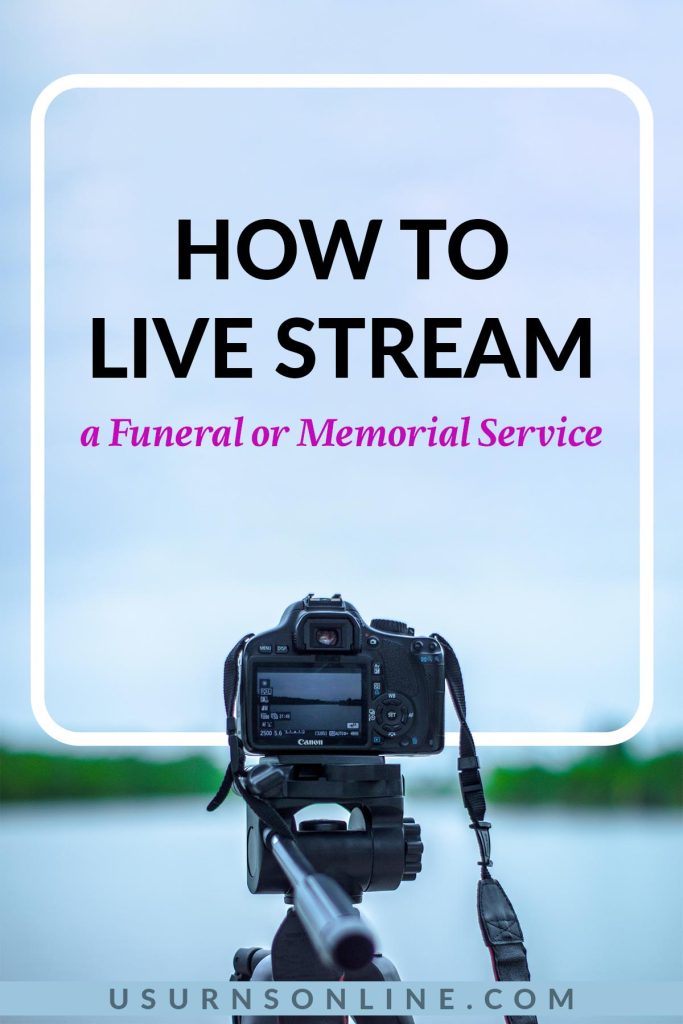
Daniel has been working in the funeral industry since 2010, speaking directly to grieving families as they made funeral arrangements.
He began researching and publishing funeral articles on this website as part of his role as product and marketing manager at Urns Northwest.
Having written hundreds of articles and growing the site to multiple millions of views per year, Daniel continues to write while providing editorial oversight for US Urns Online’s content team.
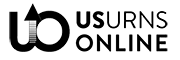
Do you run into issues with Facebook and YouTube because of music and potential copyright issues? It can be edited out later., but how do you handle it when live-streaming?
Facebook, Youtube Live and other platforms can flag and delete your live video if there’s background copyrighted music in it.
Consider EventLive app (iPhone) for private event live streaming. You can create a private web link and share it with those who you like to invite to watch. The viewers won’t need to be on Facebook, they won’t need to create an account or download any apps.
Really helpful, thank you.
I am streaming a funeral this Friday but using FB not YouTube as Youtube have recently introduced a new restriction for mobile streaming of a minimum of 1000 subscribers. Still works on a laptop but obviously mobiles are required at the graveside.
Hi Jonathan, Yes Audio Visual just did a Funeral for us at the graveside, they used a battery pack, laptop, with LTE stick and 4k camera, it all worked great. We played a song via a Bluetooth speaker in the background and YouTube flagged it a day later, the video is still on YouTube, I am wondering if they are going to eventually remove it? Anyone know?
I’ve heard two things, and it might vary depending on the song (and record label, legalities, etc). One, they might flag it to prevent you from “monetizing” the video – in other words, making money off any ads played before the video. Two, they might flag it for removal and just take it down. That’s about all I know, please update with any further information as you come across it, that would be helpful for people to know!
How is security done for a zoom funeral? That is, how do you make sure an unauthorized person does not join the zoom funeral? Does someone screen the participants waiting to join?? Thank you.
Hi Robert,
The best and simplest way is to only send the link directly to the people you have invited. And of course you would ask them not to share the link with others, to respect the family’s privacy. Also, Zoom and other similar platforms will typically have an option for the “host” to remove any participant of their choice.